I got Nightjet night train ticket by myself!! Here is how.
This time, I will show you how to make a reservation for a sleeper train from Vienna to Venice where I boarded. (You can reach Rome by the same route)
The information is as of January 2017, so please use it as a reference.
When making your own reservation, please carefully check the other information before you make a reservation.
Please take your own responsibility for purchasing tickets.
Now let’s take a look.
I booked an international sleeper train from Vienna in Austria to Venice in Italy.
Tickets were purchased using an international night train operated by the Austrian Railways (OBB).
The hardest thing for me was to identify whether the departure and arrival station name was really the station I was looking for.
There are several companies that operate railways, but in the case of international trains, the name of the station which is written on the screen may change when you cross countries.
For example, in the case of Venice in Italy, there are various names written such as Venice and Venice even in Japanese.
It’s tough when I try to search in English, German, and other languages.
Venetia, Venezia, Venise, Venedig, Venice…
This is all about Venice.
The name of Vienna in Austria is also quite complicated: Wien in German, Wean in Austria, Vienne in French, Vienna in English.
With such a feeling, even one city name appears in various spellings depending on the site, so I’m worried that it is really the station of the city I am looking for.
Especially from Vienna to Venice, the English notation of Vienna is Vienna and the spelling of Venice is Venetia, so the spelling is similar and complicated.
I checked the location on the Google map with the name of the station that came out, checked the route map and checked if it is the same station I was looking at one by one, and searched for tickets.
I used a lot of sites called LOCO2.
Check the boarding station and timetable on the LOCO2 site
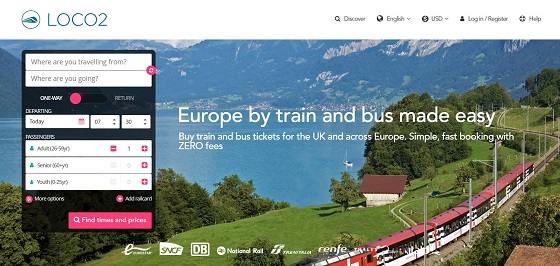
LOCO2.COMのHP (LOCO2.COMより引用)
This site will propose various station names if you enter one, and it will propose a timetable including all applicable stations.
And the great thing about this site is that when you click on the train number from the timetable, it will display each passing station from the departing station, so it is very easy to understand.
Moreover, it is very convenient because it connects the departing station to the arriving station with a line on the map.
Languages are displayed in Italian, German, Spanish, French, and English.
The amounts are displayed in pounds, euros, and dollars, making it easy to convert.
I searched on an English site.
Tickets can be purchased on this site as well, but it seems that it is necessary to purchase more than two months before the boarding date, so it seems that it is not suitable for the latest ticket purchase.
So, after checking the target station name and flight number on this site, I purchased the ticket by purchasing the ticket from the Austrian Federal Railways website called OBB.
Try entering the origin and destination
On the LOCO2 site, enter the place of departure in the item that says “Where are you traveling from?”
In my case, the place of departure was Vienna, so I wrote “Wien”.
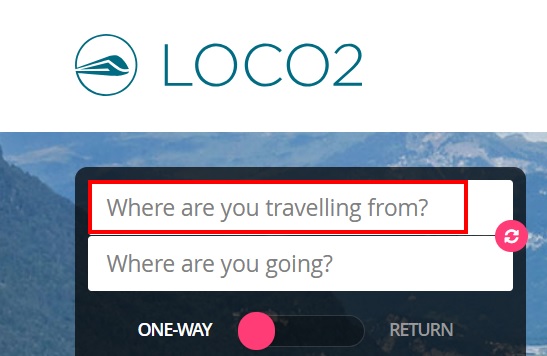
出発地を記入。LOCO2より引用
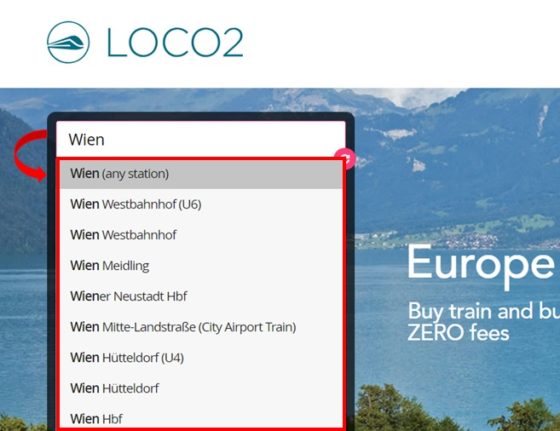
出発地を入れてみた。LOCO2より出典
There are many choices, but I was not sure which station to use, so I chose “Wien (any station)” for the time being.
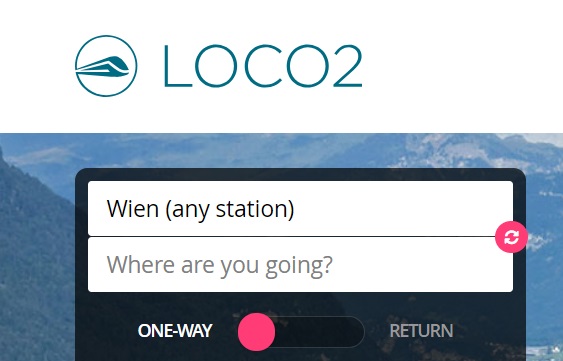
Similarly, enter the destination Venice in the “Where are you going?” Item.
There are many choices here, so I chose Any Station.
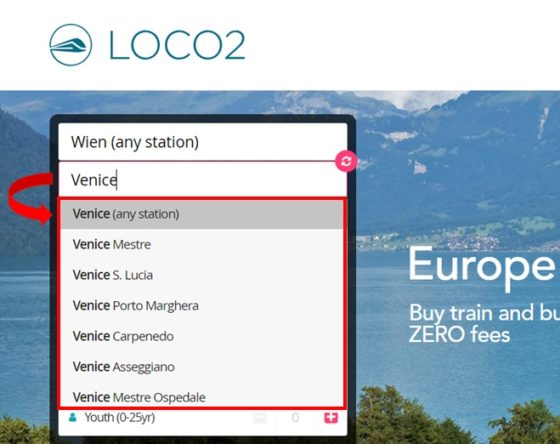
目的地を入れてみた。LOCO2より出典
Enter the departure point and the destination as shown below, select one way first, and enter the date and the time you want to depart in the “Departing” field.
If you know the actual schedule, I think it is better to enter the date and time properly.
I used this website to see the timetable and route map, so I set the date appropriately and time as a rough estimate.
Although the number of “Passengers” is the number of people, only one adult (Adult) will be searched.
To search, click the “Find times and prices” button.
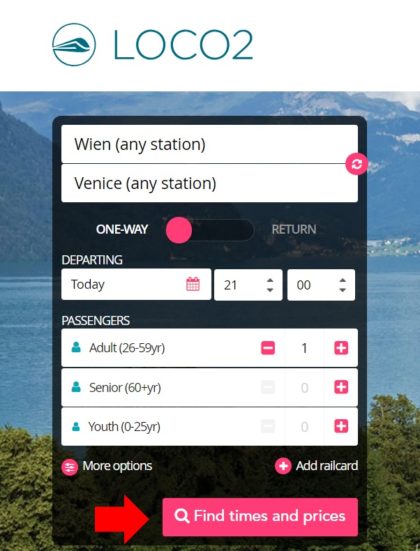
When you click the search button, it will suggest a timetable after the date and time specified in the conditions.
In this case, 21:27, 23:25, 06:25.
When you depart at 21:27 on the top, the train number “Nightjet #237” and the departure and arrival station will also be displayed.
The traveling time required and the number of transfers are also displayed, so it is easy to understand.
On the right side, a map of the operation is displayed, so I am very grateful.
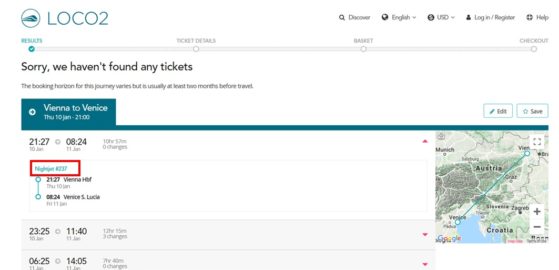
時刻表 LOCO2より出典

The train number has a link, and when you click it, all the stations that the train will pass through will be displayed.
With this station’s name, I searched Google Maps to see if the station was the desired departure or arrival location for me.
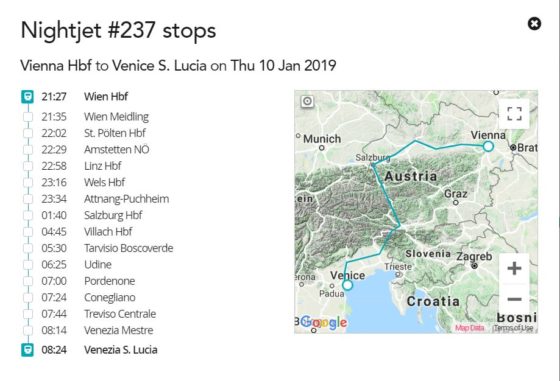
停車駅を表示してくれる。LOCO2より出典
This site also says that you can buy tickets for up to 2 months, but I do not know because I have not bought it here.
Book your ticket from the Austrian International Railways website
Train Number:Nightjet #237
Departing time and the station: 21:27 depart from Vienna Hbf
Arriving time and the station: 08:24 arrive at Venice S. Lucia
Now that I know the information, I will buy a ticket from the site of the Austrian International Railway that is actually operating.
The language can be selected in the upper right, so click “EN” and select English.
(At least because I understand English better than German DE)
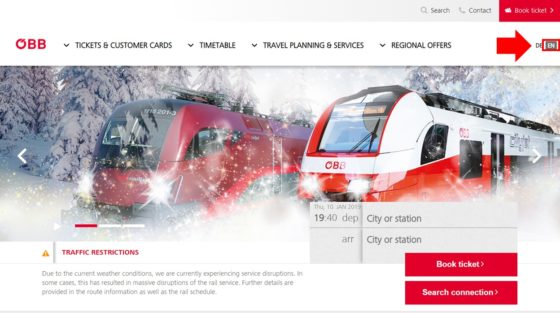
OBBのホームページより出典

Here, enter the departure station next to “dep” and the station name next to arrival next to “arr”.

I entered the information, but I got puzzled…
I couldn’t find “Vienna Hbf” I searched on the LOCO2!
But after I searched on Google, I came to understand that this “Hbf” means Central station.
So, I selected “Vienna Central Station” as my departing station.
Then I enter “Venice S. Lucia” as my arrival station.
In here as well, I couldn’t find the exact match, so I googled again.
The search result says that it is “Venise Santa Lucia” is the Venice Saint Lucia station, so I chose it.
I will also change my departing time to night.
You can change the time by clicking on the red text. When you click it, another screen will appear, so change the date and time and click “Done”.
When the screen returns to the screen below, click “Vienna Central Station> Venise Santa Lucia” to display the detailed timetable.
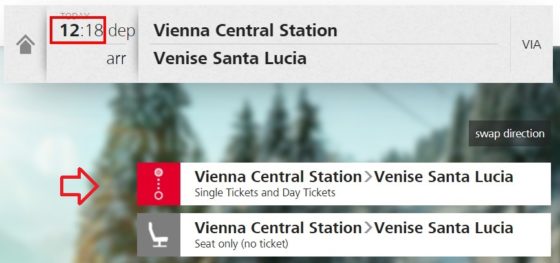
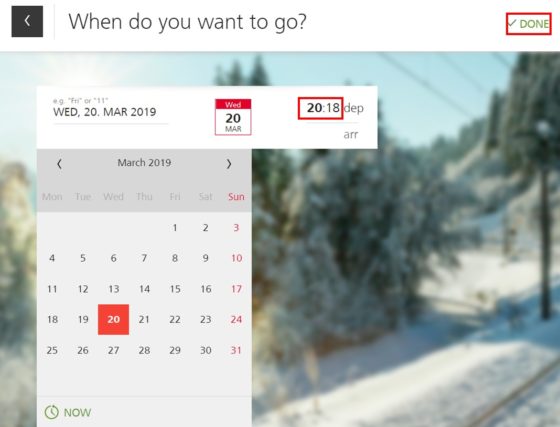
In the search results, two flights departing at 21:27 have been proposed, but when I searched with LOCO2, there should have been no transfers, so I hit the line that appears to be the above option and click the line displayed.
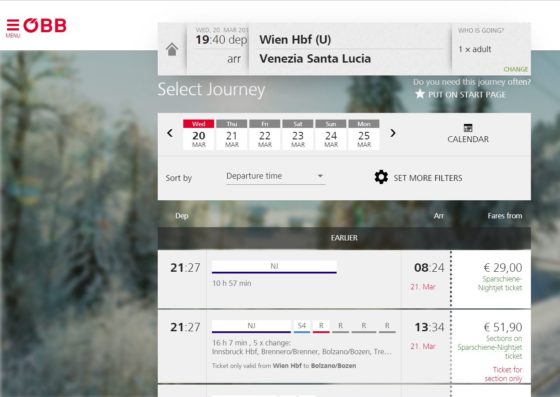
A screen will appear allowing you to select the class of train seats.
Select train grade
Best Price
The price is 75% off the regular price, but it is a ticket that cannot be canceled because the date and time cannot be changed. You can see it by scrolling the screen further down, but it is a ticket that secures only seats. Only the selected flight can be boarded.
Komfort-Ticket Nightjet
Although it is not possible to change the date and time, it is stated that cancellation is possible up to 1 day before the effective date, so it may be possible to cancel up to 1 day before boarding.
Private Compartment – Seating Carriage
It is not possible to change the date and time, but it is stated that cancellation is possible up to 1 day before the effective date. There is a private room for 1 to 3 people. Although it is written as private, seats like box seats can be reserved. There is a transparent door, so private rooms are private rooms. There are seats for 4 people, 6 people, etc., so it might be good if you travel as a group.
Private Compartment – Courchette Car
It is a private room where 4 or 6 people can lie down. It is not possible to change the date and time, but it is stated that cancellation is possible up to 1 day before the effective date. It’s a good choice for groups, families, or if you are traveling alone and want to lie down as cheaply as possible.
Please refer to here for the image of the seat.
https://www.nightjet.com/en/ausstattung/reisekategorien.html
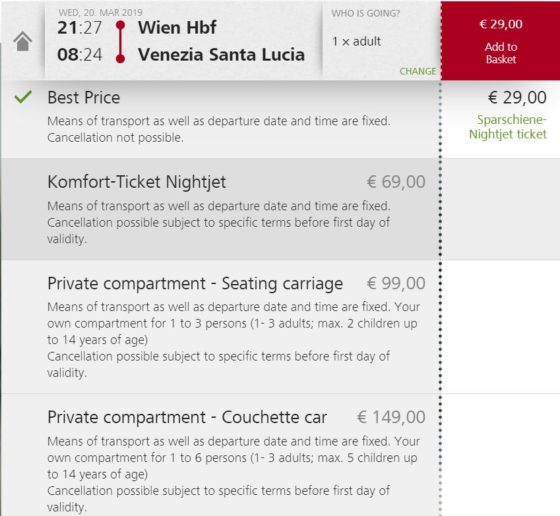
等級表。OBBのホームページより。
Scroll down the page for additional choices for sleepers. If you choose Couchette in the upper part, it will automatically be checked in the middle here.
Sleeper Cabin
Private room with up to 3 beds. Use of washbasin and breakfast included. By clicking “Change Compartment Type”, another screen will be displayed, and you can select the type of Sleeper Cabin.
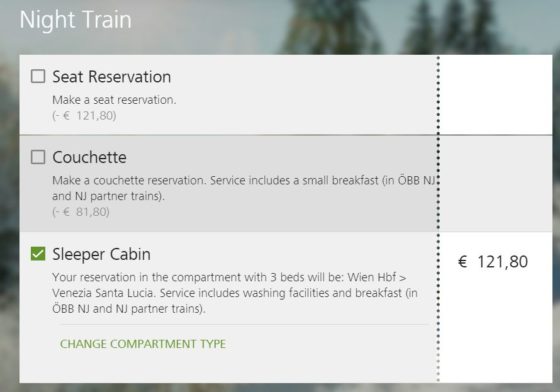
個室の寝台列車の選択 Sleeping Cabin
I wanted to book a private bed for 2 people, so select the second one, “Compartmet with 2beds (Double)” ,and click the red “Add to Basket” in the upper right corner. It seems that Sleeping Cabin can only be booked by two people.
If you would like a room with a separate shower / toilet, click on the fourth (additional 40 euros).
If you are interested in how the private room looks like, please check my another article about my Euronight experience.
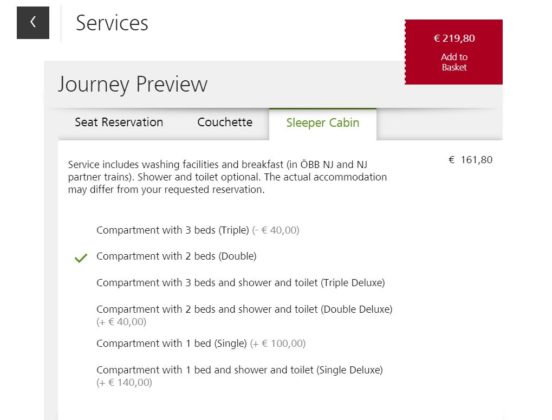
2ベッド、3ベッドの選択ができる
Enter booking information
Since the screen changes, enter your name in Roman letters in the part filled with blue. The same notation as the passport is desirable.
When you’re done, click “DONE” in the upper right.
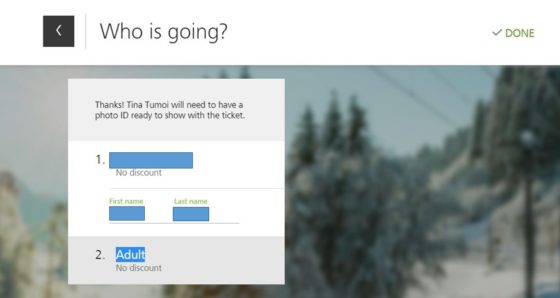
Then, the screen changes and the screen called My Basket is displayed.
It costs 219.80 euros for two people.
If you need the security of cancellation, click “Cancellation Insurance“.
There is an additional charge of 12 euros. I didn’t buy it, so please read the Terms and Conditions on the link below directly for what it contains.
Now, an item called Email Address will appear, so enter your email address. Scroll down the screen as you type.

Make a payment with a credit card
When you scroll down the screen, the message “Pay Now” will appear. Click “Credit Card” and enter the card number, expiration date, and CSV number.
If you enter it, “Pay Now” will appear in the red frame at the bottom, so click to execute payment.
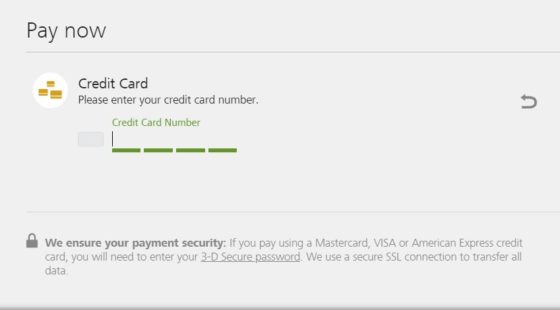
クレジットカードの入力画面
Enter the 3D Secure password for your credit card.
When your purchase is completed, the screen below will be displayed.
If you make a mistake or purchased the ticket by mistake, you can cancel the purchase by clicking “UNDO PURCHASE” for about 3 minutes immediately after purchase. This is very kind function.
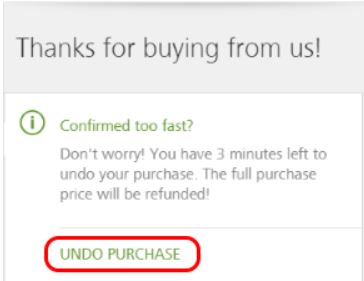
You will receive a confirmation email and a PDF ticket after purchase
When payment is completed, you will receive a notification of payment completion and a PDF ticket at the email address you entered.
Click the link in bold below to view the PDF.
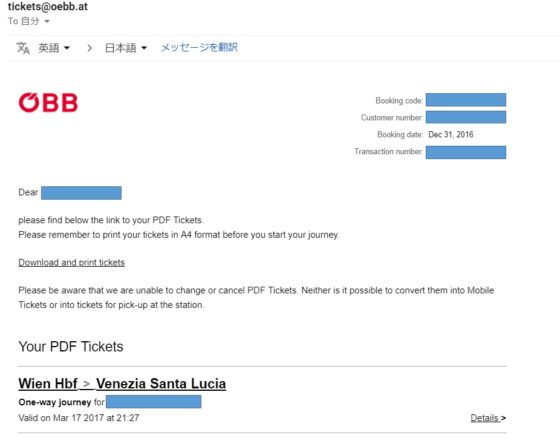
When you click the link, the OBB screen will be displayed, so you can print the PDF by clicking “DOWNLOAD / PRINT PDF-TICKET“.
Be sure to print this and bring it with you before traveling!
You need to give it to the conductor after boarding.
Don’t forget your passport as well.
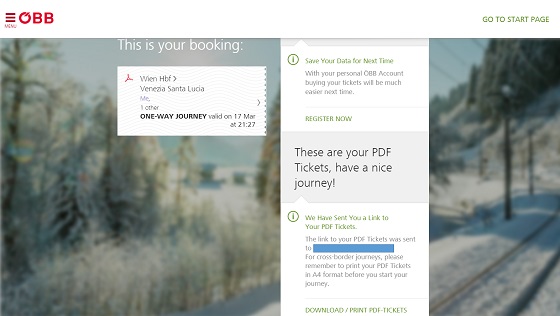
In this article, I wrote about my impressions of traveling from Vienna to Venice on a sleeper train when I actually traveled to Europe.
You can check how the private room is like from my article.
Related article:This is my long term dream to get on a sleeping train EuroNight!
The hotel review when staying in Venice is written here.
Related article:ベネチアでStarhotels Sprendid Veniceホテルに泊まりました (Under translation)









